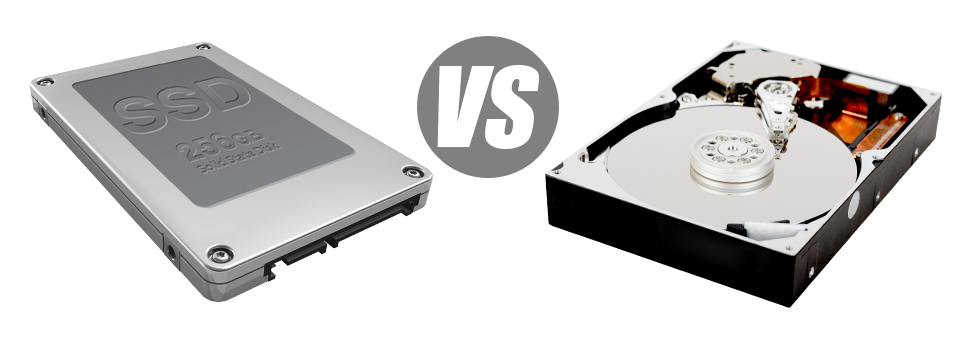Presently, just about all new computer systems come with SSD drives instead of HDD drives. You’ll find superlatives about them everywhere in the professional press – that they are a lot quicker and conduct much better and that they are the future of desktop computer and laptop computer manufacturing.
Even so, how do SSDs stand up in the website hosting community? Are they efficient enough to substitute the proved HDDs? At Goo Hosting, we will assist you far better see the distinctions in between an SSD as well as an HDD and choose the one that most accurately fits you needs.
1. Access Time
After the arrival of SSD drives, data accessibility speeds are now tremendous. On account of the new electronic interfaces utilized in SSD drives, the typical data access time has shrunk to a record low of 0.1millisecond.
HDD drives depend on rotating disks for data storage purposes. Every time a file is being used, you will have to await the correct disk to get to the correct position for the laser to view the file involved. This ends in a regular access rate of 5 to 8 milliseconds.
2. Random I/O Performance
Resulting from the unique significant data storage approach incorporated by SSDs, they have swifter data access rates and speedier random I/O performance.
In the course of Goo Hosting’s tests, all of the SSDs demonstrated their ability to take care of a minimum of 6000 IO’s per second.
With a HDD drive, the I/O performance steadily raises the more you use the disk drive. Even so, in the past it gets to a specific restriction, it can’t proceed speedier. And because of the now–old concept, that I/O limit is noticeably less than what you might get with an SSD.
HDD are only able to go so far as 400 IO’s per second.
3. Reliability
The absence of moving parts and rotating disks in SSD drives, and also the current developments in electrical interface technology have resulted in a much safer data storage device, having a common failing rate of 0.5%.
Since we have noted, HDD drives use spinning disks. And something that employs a great number of moving components for prolonged time periods is at risk of failing.
HDD drives’ regular rate of failing can vary between 2% and 5%.
4. Energy Conservation
SSD drives work nearly noiselessly; they don’t make excess warmth; they don’t involve supplemental cooling down methods and also use up much less power.
Lab tests have established that the typical electric power intake of an SSD drive is amongst 2 and 5 watts.
HDD drives are famous for staying loud. They need further electric power for cooling reasons. With a server that has a lot of HDDs running all the time, you need a large amount of fans to keep them cool – this makes them much less energy–efficient than SSD drives.
HDDs use up between 6 and 15 watts.
5. CPU Power
The quicker the data file access rate is, the faster the data queries can be processed. Because of this the CPU do not need to reserve allocations waiting for the SSD to answer back.
The common I/O delay for SSD drives is 1%.
If you use an HDD, you must dedicate additional time looking forward to the results of one’s data query. This means that the CPU will remain idle for additional time, awaiting the HDD to reply.
The typical I/O wait for HDD drives is about 7%.
6.Input/Output Request Times
It’s time for several real–world cases. We, at Goo Hosting, ran a complete system backup on a hosting server only using SSDs for data storage reasons. During that procedure, the typical service time for any I/O query stayed beneath 20 ms.
During the exact same trials with the same server, now fitted out utilizing HDDs, general performance was substantially slower. During the server data backup procedure, the average service time for I/O calls fluctuated somewhere between 400 and 500 ms.
7. Backup Rates
Discussing back ups and SSDs – we’ve found an effective progress with the back–up speed since we transferred to SSDs. Right now, a normal hosting server data backup takes solely 6 hours.
Through the years, we have utilized predominantly HDD drives on our machines and we are knowledgeable of their functionality. With a web server equipped with HDD drives, an entire server back up will take around 20 to 24 hours.
With Goo Hosting, you can get SSD–driven web hosting solutions at reasonable prices. Our shared hosting plans as well as our VPS plans include SSD drives by default. Get an account along with us and see the way your web sites will become far better quickly.
Hepsia
- Live Demo
Service guarantees
- Join us now. There won’t be any installation costs and you will have full root access to the server. 99.9% network availability is warranted.
Compare our prices
- Have a look at our prices and select the perfect Virtual Private Server for your powerful web sites. It is easy to migrate to a more powerful VPS plan with a click.
- Compare our hosting plans
Contact Us
- Get in touch with us 24x7x365 by email or by utilizing the super–fast ticketing platform. Our technicians are ready to answer your inquiries within just 1 hour.